Do you often update your Facebook business Page with new photos?

Do you have a particular posting strategy or just publish random pictures from time to time?
The fact is that with the latest Facebook policy changes, photo updates are now getting less organic reach than ever before. Nevertheless, the popularity of photo posts remains unshakeable: the majority of content posted on Facebook is pictures.
How can you use photo updates on Facebook to drive more engagement including likes, comments and shares?
Here are seven practices picked from popular Facebook Pages to help your photo posts get higher viral results and make more people learn about your business.
#1. Appeal to Personal Experience
On the whole, Facebook fans are ordinary people with similar tastes and habits. So photos appealing to fans’ personal experience have a good potential to reach large audience on Facebook. Fans more willingly respond to familiar things and situations, when they can say “Look, it’s about me!”.
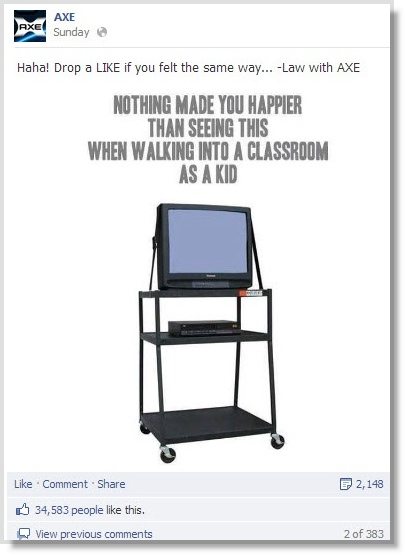
Caption: AXE makes their fans recollect best school moments. Result: 34.5K likes, 2.1K shares.
There are some general themes everyone can use in this kind of photo update: memories from childhood, hard Mondays and long-awaited Fridays, Internet addiction, well-known movies and games, handheld gadgets, etc.
Perhaps, such a picture won’t tell much about your company or product (unless you try to tie it in). But this helps you to increase engagement around your photo update which will give you better exposure in news feeds and attract others to your page.
#2. Use Humor
Most likely, the products or services your company offers have little to do with humor.
However, is there a way for you to use funny pictures around your product features?

Caption: Firefox shows their page display options in such a funny way. Result: 9K likes, 1.7K shares
There are lots of cool images on the Web to make your fans laugh (or at least draw attention to your post in the news feed).
Put yourself in your fans’ place. Pick a funny picture your fans will understand and try to connect it with your brand or product.

Caption: Intel jokes on the “conception” of computers. Result: 105K likes, 36K shares.
Don’t go too far with black humor or vulgarity; otherwise the message of your update will be lost.
Images that are too provocative may encourage your fans to unsubscribe from your Facebook Page.
#3. Ask for Likes and Shares
Nobody welcomes long complicated comments that accompany photo posts; they’re simply ignored by fans in the news feed. So when you write text to go with an image, keep it short and ask your fans to like or share the update if they agree or feel the same.

Caption: Skype asks fans to like the post if they occurred in the similar situation. Result: 1.7K likes.
You may even invite fans to vote for one thing or another by using Like and Share buttons.

Caption: Walmart launches Facebook voting for the best Monopoly token: “Like” for cat, “Share” for iron. Result: 48K likes, 2.8K shares.
You won’t get valid stats using such a polling method, but inviting social sharing can increase the virality of such posts.
#4. Capitalize on Current Events
Use news or sensational topics as a way to remind fans about your brand. This could include political happenings, business or tech news, sporting events, upcoming holidays, etc. Just be sure you pick a tie-in that isn’t obscure; you want to find one that the masses will understand.

Caption: Lay’s plays around the election topic. Result: 6.3K likes, 3.3K comments.
Or you could just post a funny picture to provoke a discussion.
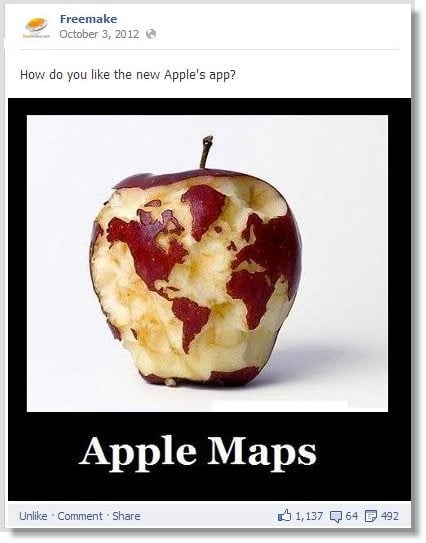
Caption: Freemake asks fans to share their opinion about Apple Maps. Result: 1.1K likes, 492 shares.
#5. Post Coupons and Giveaways
Though Facebook has a paid app called “Offers”, most businesses continue to post discount coupons and giveaways in the form of photo updates. Quite simply, photos are widely seen in the news feed and you don’t have to pay money to reach your customers globally or locally.
Such posts also have potential to attract new customers when seen by your fans’ friends.

Caption: Community Coffee grants 20% discount to all fans who manage to see the promo code.
Result: 2.2K likes, 347 shares.
#6. Provide an Inside Look at Your Company
People are curious by nature. That’s why to learn more about a person, we’d rather look through their photos than their bio. That said, try to put faces to your business.
Facebook fans will definitely love to see photos of your employees, especially if the pictures are done in an original way.
Show your employees as they assemble products, meet customers, or even ask a celeb to participate.

Caption: Dropbox employees meet Bono and The Edge (who actually invested into project). Result: 2.4 likes, 297 shares.
Photos that show what happens behind the scenes are a good way to enhance brand credibility.
#7. Push Fans to Comment
Comments are an important component of photo virality, so put thought into what you post. People comment when they have something to say in response. So why not publish content that will urge your fans to comment?
A simple question posted as a status update may easily be ignored in the news feed, while a question presented as a photo update will attract more attention and push fans to answer it.
Try to ask your fans something general about your product or their everyday life, so that everyone could answer your question.

Caption: A simple yes/no question got 3.6K comments from Microsoft fans.
You don’t have to stick to questions, though. You may post a quiz or a funny experiment; anything that pushes fans to share their opinions in comments.

Caption: A funny Freemake’s experiment with cell phone name brought 2.2K comments (vs. 269 likes and 289 shares).
What do you think? What other image posting tips have you had success with on Facebook? Share your thoughts in the comments below.
View the Original article

Do you have a particular posting strategy or just publish random pictures from time to time?
The fact is that with the latest Facebook policy changes, photo updates are now getting less organic reach than ever before. Nevertheless, the popularity of photo posts remains unshakeable: the majority of content posted on Facebook is pictures.
How can you use photo updates on Facebook to drive more engagement including likes, comments and shares?
Here are seven practices picked from popular Facebook Pages to help your photo posts get higher viral results and make more people learn about your business.
#1. Appeal to Personal Experience
On the whole, Facebook fans are ordinary people with similar tastes and habits. So photos appealing to fans’ personal experience have a good potential to reach large audience on Facebook. Fans more willingly respond to familiar things and situations, when they can say “Look, it’s about me!”.
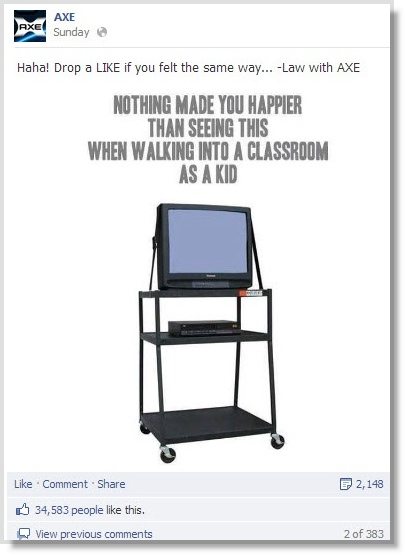
Caption: AXE makes their fans recollect best school moments. Result: 34.5K likes, 2.1K shares.
There are some general themes everyone can use in this kind of photo update: memories from childhood, hard Mondays and long-awaited Fridays, Internet addiction, well-known movies and games, handheld gadgets, etc.
Perhaps, such a picture won’t tell much about your company or product (unless you try to tie it in). But this helps you to increase engagement around your photo update which will give you better exposure in news feeds and attract others to your page.
#2. Use Humor
Most likely, the products or services your company offers have little to do with humor.
However, is there a way for you to use funny pictures around your product features?

Caption: Firefox shows their page display options in such a funny way. Result: 9K likes, 1.7K shares
There are lots of cool images on the Web to make your fans laugh (or at least draw attention to your post in the news feed).
Put yourself in your fans’ place. Pick a funny picture your fans will understand and try to connect it with your brand or product.

Caption: Intel jokes on the “conception” of computers. Result: 105K likes, 36K shares.
Don’t go too far with black humor or vulgarity; otherwise the message of your update will be lost.
Images that are too provocative may encourage your fans to unsubscribe from your Facebook Page.
#3. Ask for Likes and Shares
Nobody welcomes long complicated comments that accompany photo posts; they’re simply ignored by fans in the news feed. So when you write text to go with an image, keep it short and ask your fans to like or share the update if they agree or feel the same.

Caption: Skype asks fans to like the post if they occurred in the similar situation. Result: 1.7K likes.
You may even invite fans to vote for one thing or another by using Like and Share buttons.

Caption: Walmart launches Facebook voting for the best Monopoly token: “Like” for cat, “Share” for iron. Result: 48K likes, 2.8K shares.
You won’t get valid stats using such a polling method, but inviting social sharing can increase the virality of such posts.
#4. Capitalize on Current Events
Use news or sensational topics as a way to remind fans about your brand. This could include political happenings, business or tech news, sporting events, upcoming holidays, etc. Just be sure you pick a tie-in that isn’t obscure; you want to find one that the masses will understand.

Caption: Lay’s plays around the election topic. Result: 6.3K likes, 3.3K comments.
Or you could just post a funny picture to provoke a discussion.
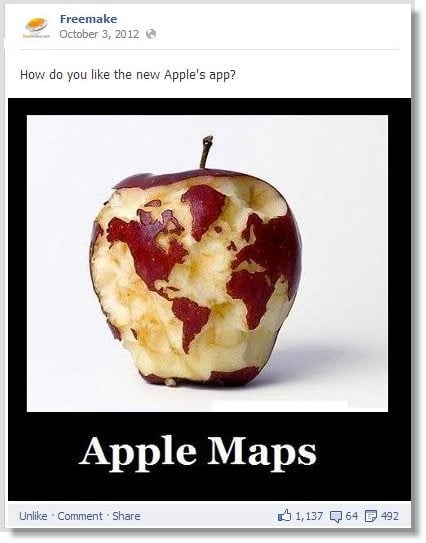
Caption: Freemake asks fans to share their opinion about Apple Maps. Result: 1.1K likes, 492 shares.
#5. Post Coupons and Giveaways
Though Facebook has a paid app called “Offers”, most businesses continue to post discount coupons and giveaways in the form of photo updates. Quite simply, photos are widely seen in the news feed and you don’t have to pay money to reach your customers globally or locally.
Such posts also have potential to attract new customers when seen by your fans’ friends.

Caption: Community Coffee grants 20% discount to all fans who manage to see the promo code.
Result: 2.2K likes, 347 shares.
#6. Provide an Inside Look at Your Company
People are curious by nature. That’s why to learn more about a person, we’d rather look through their photos than their bio. That said, try to put faces to your business.
Facebook fans will definitely love to see photos of your employees, especially if the pictures are done in an original way.
Show your employees as they assemble products, meet customers, or even ask a celeb to participate.

Caption: Dropbox employees meet Bono and The Edge (who actually invested into project). Result: 2.4 likes, 297 shares.
Photos that show what happens behind the scenes are a good way to enhance brand credibility.
#7. Push Fans to Comment
Comments are an important component of photo virality, so put thought into what you post. People comment when they have something to say in response. So why not publish content that will urge your fans to comment?
A simple question posted as a status update may easily be ignored in the news feed, while a question presented as a photo update will attract more attention and push fans to answer it.
Try to ask your fans something general about your product or their everyday life, so that everyone could answer your question.

Caption: A simple yes/no question got 3.6K comments from Microsoft fans.
You don’t have to stick to questions, though. You may post a quiz or a funny experiment; anything that pushes fans to share their opinions in comments.

Caption: A funny Freemake’s experiment with cell phone name brought 2.2K comments (vs. 269 likes and 289 shares).
What do you think? What other image posting tips have you had success with on Facebook? Share your thoughts in the comments below.
View the Original article


