
Pinterest has been on our social media consciousness radar for about 18 months when it started to gain traction.
According to a recent study, Pinterest is now used by 15% of USA web users. To put this in perspective, Twitter usage is only 1% higher at 16 percent.
Pinterest launched pages for business, which include the new terms of service, allowing you to use Pinterest commercially. If you haven’t yet converted your business profile into a business page, you can do so by visiting this page and clicking the red button “Convert your existing account” and then following the steps on the page.
Now that the business pages are out, I am going to share four tips on how to promote your business with Pinterest below…
1. Promote your products and services directly
Now that you have agreed to the new terms of service, you can directly promote your products and services on Pinterest without a worry. You can pin images of your products and have a call to action in the description, urging them to visit your site and buy your products. You can also add the price of the product along with the dollar sign ($), as this will get the price of the product to appear on the left corner of the pin. You get a similar effect when you use the pound sign (£), too. This way, people will know whether they can afford the product even before they visit your website.
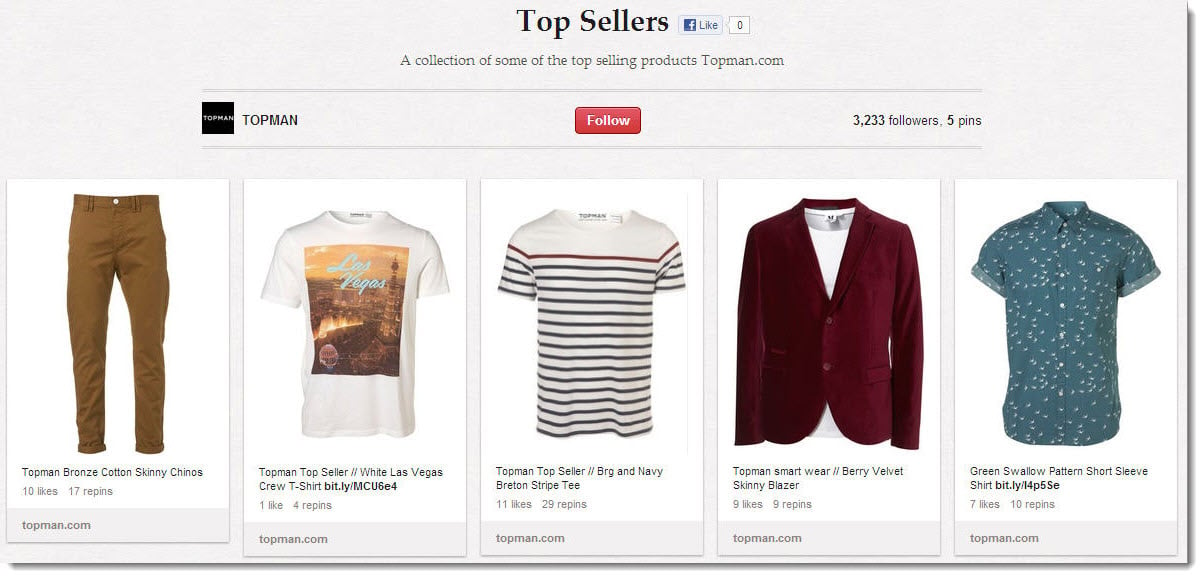
An example is the board “Top Sellers” on Topman’s (a chain of clothing stores located throughout the United Kingdom) Pinterest brand page. On this board, they share images of some of the best selling products on their website. This is a great way to market their products.
2. Share a lot of content
Now that you’re allowed to use Pinterest commercially – it doesn’t mean that you should stop sharing content. Social media and content together form a powerful marketing tool. Content is one of the best ways to engage your audience and drive traffic to your site through social media. This applies to Pinterest, too – sharing a lot of beautiful images and pictures that lead to quality content can be a great way to engage your audience on Pinterest. Don’t just share the content you create, but what others create too, if you want this method to be effective.

A great example is Hershey’s Pinterest brand page, where they share a lot of images on their various boards that lead to recipes. Many of these recipes contain chocolate. This is a great way for Hershey’s to attract chocolate lovers who might be interested in buying their products—after all, they sell chocolate.
3. Optimize your site for Pinterest
It’s not just enough if you keep pinning, repinning, liking, and commenting on images on Pinterest. You need to also optimize your site for Pinterest to encourage others to actively share your content with their followers. This will help you attract a lot of website traffic.
A couple of things you could do are:
a) Add the “Pin it” button
A study shows that web pages with share buttons are up to seven times more likely to be shared. Therefore, if you add the “Pin it” button to your site, people will be more likely to share the images on your web pages, too. A couple of great places to add this button are your blog posts and the landing pages to your products.

b) Add the follow button
Adding the follow button can be another great way to optimize your website, as people who visit it will be able to easily find you on Pinterest. From there they can check out your page and your pins and follow you if they like it. This can be a great way to get lots of followers.

4. Optimize your brand page
Having a great brand page is the key to getting more followers and developing your very own Pinterest brand. So make an effort to improving your profile.
You can do this by:
Displaying a good profile image
The best thing to do is to display your logo or an image with your company name. It needs to be something your audience can easily identify you by.
Setting board covers and rearranging them
Board covers can make your boards appear attractive. So pick the most attractive pins on your boards and set them as your board covers. Also rearrange your boards so that your most important boards are conspicuous.
Adding categories to your boards
Adding categories to your boards will improve your pins’ visibility, as your pins will be displayed in the categories section of Pinterest and someone browsing through these categories can come across your pins even if they are not following you.
Have a relevant user name
The username appears in the URL of your Pinterest profile; therefore, if you use something similar to your business name, it will be easy to locate your profile when someone performs an online search.
Add keywords to the “About” section
Adding keywords to the ‘About’ section can be a great way to improve your profile’s visibility, as the next time someone performs an online search with those keywords, your profile could be one of the top results – this can aid you in getting more followers.
Hubspot’s Pinterest brand page is a great example of a well optimized page. If you observe it closely, you will notice that their profile image is their logo which makes it easy for their fans to identify the page.

In case they don’t notice it, their name ‘Hubspot’ is their page’s name and user name too. The name also appears in the ‘About’ section which not only makes it easy to recognize the page, but to also locate it through search engines. They have also added other important keywords to their about section.
These are just a few ways to build and promote your brand on Pinterest. Because Pinterest is image based, it gives you the opportunity to create innovative ways to promote your business. So don’t be afraid to try out new marketing methods.
View the Original article


