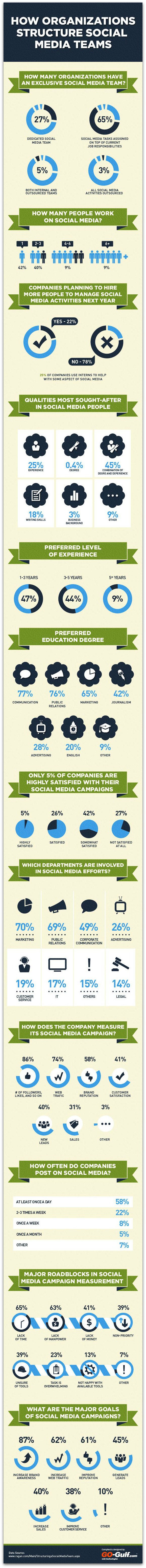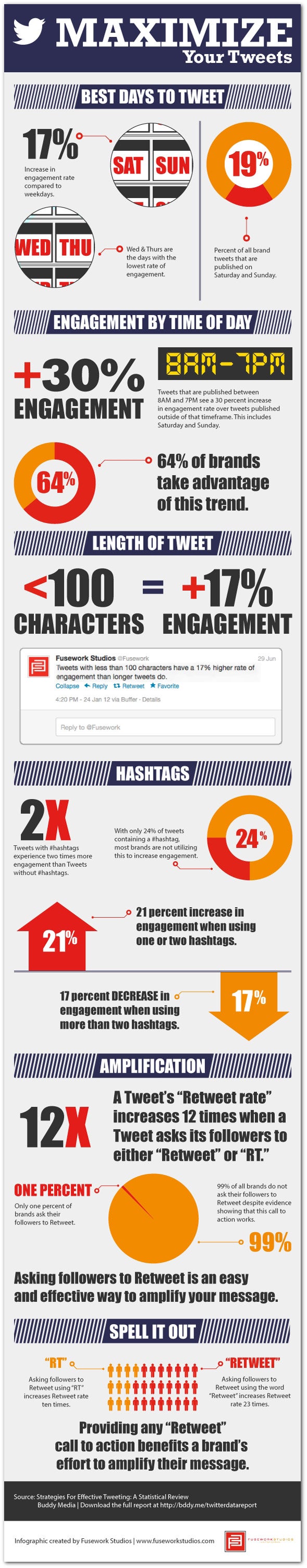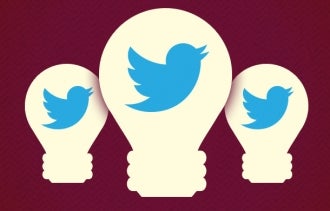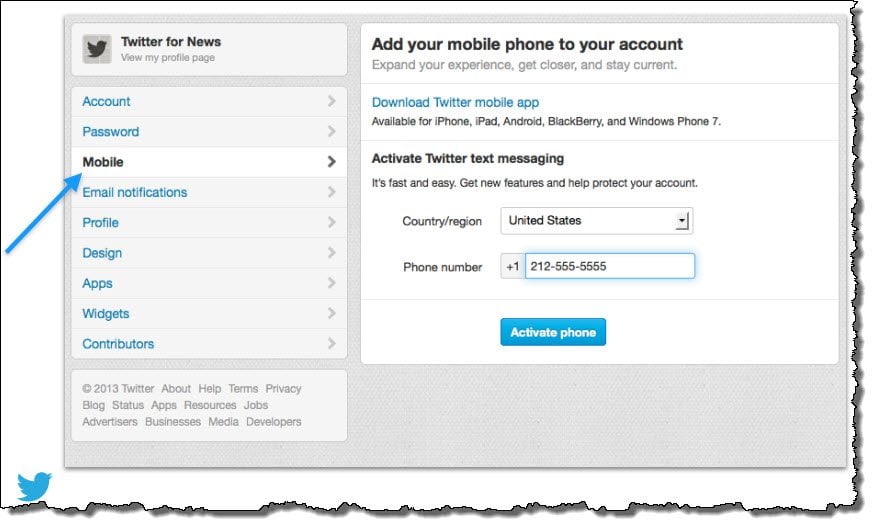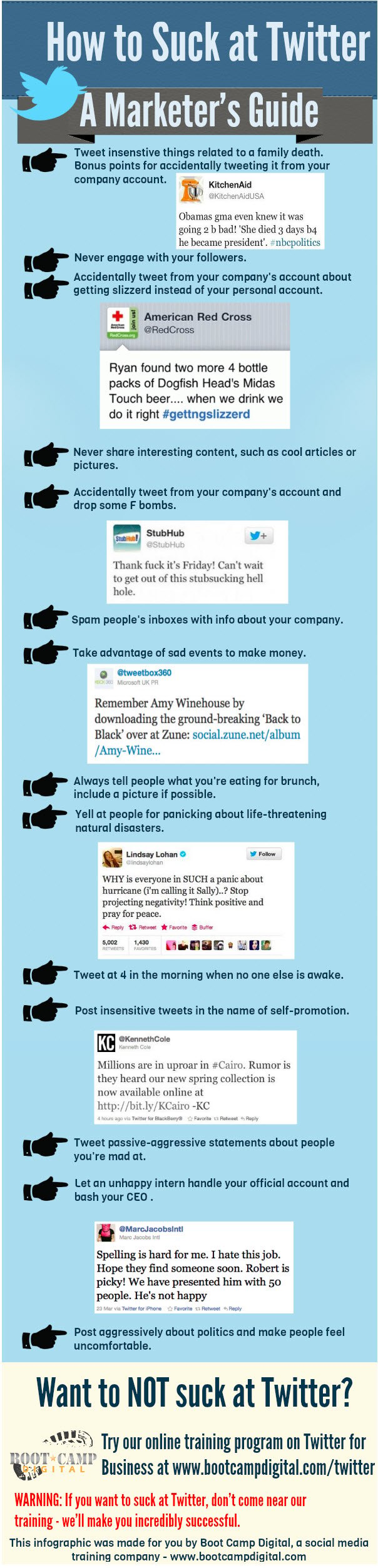Most progressive and “cool” companies and brands have embraced social media. They created a Facebook page, a Twitter account and even have a YouTube channel.

If they are real marketing pioneers then they may even have learned how to spell Instagram and know that “pinning” is not just something done by the grannies at the weekly sewing club.
The “geniuses” even know that “Vine” is not just something that grows in the fields of France that leads to much glass clinking, bad jokes and wild dancing.
So the power of social media has been identified to assist and even supercharge creating online brand awareness through the leverage of ”crowd marketing” that is facilitated by customers and fans sharing your content.
The smart cookies even know that unique fresh content that is popular and resides on your website can provide better search results. Key terms that people use to find your product or service may even appear on page one of Google if your content and search strategy is integrated and honed.
That is gold for any brand.
The challenges
But despite the opportunities there are many challenges.
Creating great content takes time and resources and many organisations have started the journey with enthusiasm but have given up in desperation. They drew up the plan but realised it was a Mount Everest. Blogs were designed and launched but are now desolate and haven’t seen a published post for months. Twitter accounts were started but the tweets are missing and followers are few.
This is due to many factors such as lack of inspiration, the sustained effort needed and the persistence required.
I know what discipline, skill and passion is needed. For the last four years I have painstakingly built this blog on the back of content and technology that has taken me to the teetering edge of keyboard throwing, mouse hurling and laptop launching.
But there are some solutions emerging to help in the battle of content creation and being visible amongst the universe of half a billion websites and blogs.
A solution
For the last 18 months I have been involved in a journey to find a solution to those challenges with a company called Shuttlerock.
It provides a powerful easy to use platform that helps you easily create content that keeps your website and blog fresh, relevant and engaging. It enables your customers, supporters, staff and fans to interact with your website.
Here is a video overview of the concept of how the Shuttlerock software works.
Introduction to Shuttlerock from Shuttlerock on Vimeo.
It is a solution that builds great content for your domain and not just Facebook. It drives views and engagement to the platform you own.
How does it work?
Shuttlerock is a white label photo and content sharing platform embedded on your website. It allows you to generate, curate and publish photos and stories. It means that your website is no longer one dimensional; it’s now multi-dimensional using customers, staff and partners and their social channels to bring your site to life.

What are the key benefits?
The platform was born out of the frustration of creating content, watching Facebook nabbing all the good photos and not being able to create engagement and content curation at scale.
Here are the key benefits that highlight how it it will assist you with the marketing of your business on a social web that craves fresh unique content.
The key features
The ShuttleRock “software as a service” platform has some powerful features to help you tap into the power of your fans (if you are a sports brand) and followers or customers that love creating content, whether that is a tweet, a photo or other media.
Here are the key features.
1. Content board
It takes minutes to create a content board and you decide whether it’s open to the public or staff only, whether it’s open to voting or not and where it appears on your page.

2. Easily add photos to your site
It’s simple, two-step uploading from a range of sources. No more messing around with cumbersome content management systems or resizing images.

3. Search engine optimisation
Photos are renamed using pre-determined key words to help with SEO.
4. Automatic onsite content creation
Automatic content generation including the hash tags from Twitter, Instagram and Flickr and geotagging.
5. Mobile apps
Content collection doesn’t have to wait to be sent from your computer but content collection can be from a smart phone including Android and Apple.

6. Content publishing control via moderation
Moderation is provided which allows you to accept or reject photos, edit comments or change which board the image appears in before publishing.

7. Prompted sharing
Each time someone shares a photo your brand is centre stage and each share encourages people back to your website.

8. Update multiple social networks at once
You no longer need to chase several channels. Shuttlerock lets you update multiple social networks at once. Create a schedule of posts to your company Facebook pages so something is posted every day even when you have the day off.
9. Demographics and statistics measurement
Demographic information and statistics are presented in an easy to view graph for quick analysis.
10. Integration with 3rd party platforms
Integration with 3rd party platforms including Facebook, Mailchimp and Instagram.
11. Easily create and run a competition
The Shuttlerock content boards create a reason for your customers to send a message to their friends about your business – and drive them to your website.

Some results
The Shuttlerock platform has been added to the marketing toolkits of companies in a range of industries including sports teams, retailers, travel & tourism, real estate and many more.
Some results.
View the Original article

If they are real marketing pioneers then they may even have learned how to spell Instagram and know that “pinning” is not just something done by the grannies at the weekly sewing club.
The “geniuses” even know that “Vine” is not just something that grows in the fields of France that leads to much glass clinking, bad jokes and wild dancing.
So the power of social media has been identified to assist and even supercharge creating online brand awareness through the leverage of ”crowd marketing” that is facilitated by customers and fans sharing your content.
The smart cookies even know that unique fresh content that is popular and resides on your website can provide better search results. Key terms that people use to find your product or service may even appear on page one of Google if your content and search strategy is integrated and honed.
That is gold for any brand.
The challenges
But despite the opportunities there are many challenges.
Creating great content takes time and resources and many organisations have started the journey with enthusiasm but have given up in desperation. They drew up the plan but realised it was a Mount Everest. Blogs were designed and launched but are now desolate and haven’t seen a published post for months. Twitter accounts were started but the tweets are missing and followers are few.
This is due to many factors such as lack of inspiration, the sustained effort needed and the persistence required.
I know what discipline, skill and passion is needed. For the last four years I have painstakingly built this blog on the back of content and technology that has taken me to the teetering edge of keyboard throwing, mouse hurling and laptop launching.
But there are some solutions emerging to help in the battle of content creation and being visible amongst the universe of half a billion websites and blogs.
A solution
For the last 18 months I have been involved in a journey to find a solution to those challenges with a company called Shuttlerock.
It provides a powerful easy to use platform that helps you easily create content that keeps your website and blog fresh, relevant and engaging. It enables your customers, supporters, staff and fans to interact with your website.
Here is a video overview of the concept of how the Shuttlerock software works.
Introduction to Shuttlerock from Shuttlerock on Vimeo.
It is a solution that builds great content for your domain and not just Facebook. It drives views and engagement to the platform you own.
How does it work?
Shuttlerock is a white label photo and content sharing platform embedded on your website. It allows you to generate, curate and publish photos and stories. It means that your website is no longer one dimensional; it’s now multi-dimensional using customers, staff and partners and their social channels to bring your site to life.

What are the key benefits?
The platform was born out of the frustration of creating content, watching Facebook nabbing all the good photos and not being able to create engagement and content curation at scale.
Here are the key benefits that highlight how it it will assist you with the marketing of your business on a social web that craves fresh unique content.
- More high quality engagement leading to more sales. This is created by the generation of ‘real’ content from ‘real’ people. This “is” content marketing.
- Better interaction with customers AND their friends: a social platform on “your” website. And more control of the customer relationship, content and conversations.
- Creates an on-going source of fresh content which you can share to your company’s social channels.
- Higher search engine rankings. Search engines require fresh content and they rate the social conversations that Shuttlerock encourages.
- Helps you build a valuable email list of your customers and their friends
The key features
The ShuttleRock “software as a service” platform has some powerful features to help you tap into the power of your fans (if you are a sports brand) and followers or customers that love creating content, whether that is a tweet, a photo or other media.
Here are the key features.
1. Content board
It takes minutes to create a content board and you decide whether it’s open to the public or staff only, whether it’s open to voting or not and where it appears on your page.

2. Easily add photos to your site
It’s simple, two-step uploading from a range of sources. No more messing around with cumbersome content management systems or resizing images.

3. Search engine optimisation
Photos are renamed using pre-determined key words to help with SEO.
4. Automatic onsite content creation
Automatic content generation including the hash tags from Twitter, Instagram and Flickr and geotagging.
5. Mobile apps
Content collection doesn’t have to wait to be sent from your computer but content collection can be from a smart phone including Android and Apple.

6. Content publishing control via moderation
Moderation is provided which allows you to accept or reject photos, edit comments or change which board the image appears in before publishing.

7. Prompted sharing
Each time someone shares a photo your brand is centre stage and each share encourages people back to your website.

8. Update multiple social networks at once
You no longer need to chase several channels. Shuttlerock lets you update multiple social networks at once. Create a schedule of posts to your company Facebook pages so something is posted every day even when you have the day off.
9. Demographics and statistics measurement
Demographic information and statistics are presented in an easy to view graph for quick analysis.
10. Integration with 3rd party platforms
Integration with 3rd party platforms including Facebook, Mailchimp and Instagram.
11. Easily create and run a competition
The Shuttlerock content boards create a reason for your customers to send a message to their friends about your business – and drive them to your website.

Some results
The Shuttlerock platform has been added to the marketing toolkits of companies in a range of industries including sports teams, retailers, travel & tourism, real estate and many more.
Some results.
- Progear photography generated 770 shares in the first month getting their brand in front of 77,000 of their customers’ friends.
- Black Cat Cruises created 850 photos in 6 months and lifted their user sessions and online sales by 50% year on year.
- The Queensland Reds football team generated 233 images from 7 content boards in their first 30 days.
- Jucy car rentals increased their Google rankings for ‘Christchurch rental car’ from the second page of Google at #13 to page one at position 3.
View the Original article